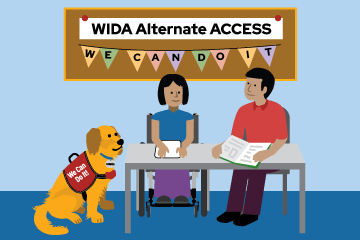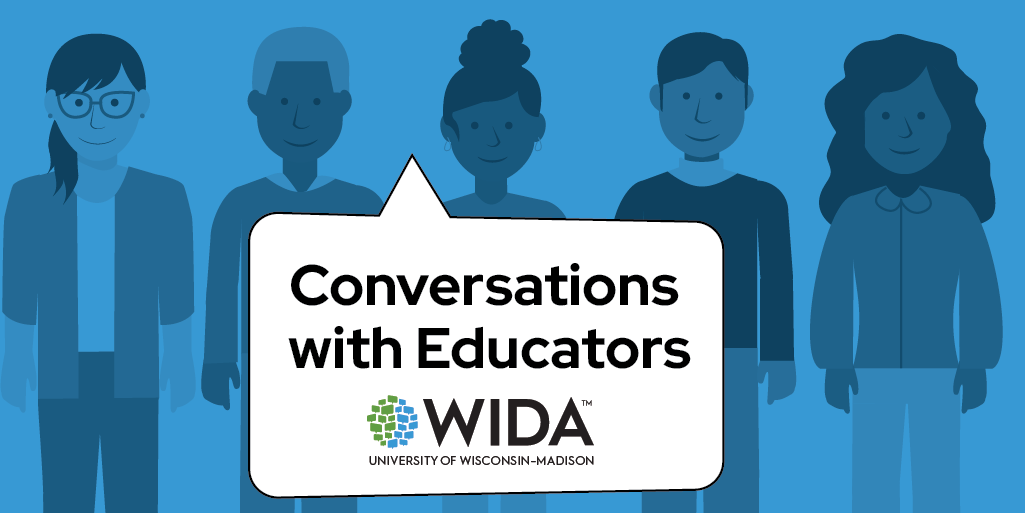WIDA Screener for Kindergarten: Answers to frequently asked questions
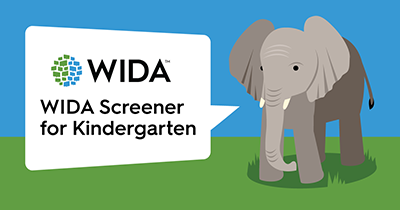
Did you miss the live WIDA Screener for Kindergarten Q&A Webinar? Not to worry! Check out this compilation of the most frequently asked questions and their accompanying answers from the webinar.
Want to watch the webinar? Find the recording in the WIDA Secure Portal.
Keep in mind: At this time, WIDA Screener for Kindergarten is only available to members of the WIDA Consortium. There are no immediate plans to make the test available to the International School Consortium.
Getting the Test Materials
- Where do I download materials? Download and print the test materials at no cost in the WIDA Secure Portal. If you don’t see WIDA Screener for Kindergarten listed under “Screener Test Materials & Training” in the portal, your state may not yet be using the test. Contact your District Test Coordinator for more information.
- How do I buy materials? Can I only buy some of the materials? Visit the WIDA Store to purchase test kits or individual test materials. Test kits include professionally printed versions of all the same, great test materials. Feel free to mix and match the materials you download and print locally in the WIDA Secure Portal with the professionally printed materials you purchase from the WIDA Store.
- Who can purchase test materials? Schools and districts in the WIDA Consortium can purchase materials. Check your member/state page for more information on purchasing test materials.
Training
- How do I get trained to administer WIDA Screener for Kindergarten? Complete the WIDA Screener for Kindergarten training course in the WIDA Secure Portal. If you don’t see WIDA Screener for Kindergarten listed under “Screener Test Materials & Training” in the portal, your state may not yet be using the test. Contact your District Test Coordinator for more information.
- How long does it take to go through the course? It takes about three hours to go through the training course. However, it may take more or less time than that. It really depends on how much time you spend on each section, particularly the Speaking and Listening scoring practice sessions.
- Can I complete the training with colleagues? Yes. You can go through the training course on your own or with colleagues. However, each test administrator must complete the training course using their own WIDA Secure Portal account. We recommend that you go through a practice test administration with a colleague or two to get comfortable with administering the test.
- Do I need to complete the entire training course in one day? No. When you re-enter the training course it will show you which course modules you’ve already completed.
Administering the Test
- When does my state start using this assessment? When do I have to start using it? Your state determines when and if you will use WIDA Screener for Kindergarten. Check you member/state page for more information.
- What domains do I administer? Local policies determine which domains you administer, so check your member/state page for more information.
Keep in mind: Administering the full WIDA Screener for Kindergarten test gives students the most opportunity to show their linguistic skills. Gathering as much information as possible results in the most reliable scores. However, the Listening & Speaking section can be used as a stand-alone oral language test, particularly for students at the start of the kindergarten school year. The Writing and Reading sections were not designed to function as a stand-alone literacy test, and WIDA does not recommend basing identification decisions on literacy scores alone. - What’s the difference between Kindergarten W-APT, Kindergarten MODEL and WIDA Screener for Kindergarten? Which should I choose? Ultimately, your state decides which assessment you use. Check your member/state page to find out which assessments you should use. Visit the Choosing an Assessment page to learn more about WIDA assessments.
- What grades is this test valid for? WIDA Screener for Kindergarten is given to students one time when they enter a school or district as they start kindergarten or first grade. WIDA does not yet have evidence to support the use of WIDA Screener for Kindergarten for pre-kindergarten students prior to July of their kindergarten year.
- How long will this take to administer? The amount of time needed to administer the test depends on which sections you administer and the student’s proficiency level. Actual testing time can vary widely, from as little as 10 minutes to as much as 40 minutes. Typically, only students who complete all items and tasks for each of the four language domains will need longer than 30 minutes.
- Can I give this over multiple days, or with a longer break in between? WIDA recommends completing your testing in one test session, while allowing students stretch and restroom breaks as needed. A break after each section of the test is ideal, but if a student starts to fidget or lose interest at any point during testing, take a few minutes to stretch or move before you continue testing.
- Is any part of the test online? No part of this test is given online. Training for Test Administrators is located in the WIDA Secure Portal, which is also where you download and print materials. Students do not use a computer for any part of this test, and you don’t need to have a computer in front of you to administer it.
- Do I need to use WIDA AMS in order to administer WIDA Screener for Kindergarten? No. Everything you need to administer the test is available in the WIDA Secure Portal, or for purchase in the WIDA Store.
Accessibility and Accommodations
- What if I have a student who’s Deaf, hard of hearing, blind or has low vision, is non-verbal, or has another disability that might make it difficult to take all four domains? Students who are deaf or hard of hearing can generally participate in the Reading and Writing tests. Students who use speech reading may also be able to access the Listening test. For more information:
- refer to the Accessibility and Accommodations Manual when selecting accommodations.
- always refer to your member/state page for state-specific guidance on English language proficiency assessment accommodations policies.
Scoring the Test
- What can I use WIDA Screener for Kindergarten scores for? The official score report—not the score sheets—is what provides meaningful information about the student’s performance and skills in terms of the WIDA English language proficiency levels. Use the proficiency level scores in the score report to help inform your identification and placement decisions.
Remember: WIDA Screener for Kindergarten is intended to be used as one element in the decision-making process of identifying a student as an ELL. This decision should ideally be supported by additional evidence, such as the child’s home language survey or any of the recommended or required criteria as determined by each state or district. - How are these scores calculated? Can I just do them by hand? Once you’ve finished testing, you will total the scores on the paper score sheets. Then, you’ll use a computer to access the WIDA Screener for Kindergarten Score Calculator, which is an online tool. Follow the instructions on the score calculator webpage to enter scores into the calculator, generate a score report, enter student information and print or save the student’s official results. Details on understanding and using scores are available in the WIDA Screener Interpretive Guide for Score Reports.
- What are the minimum scores to be an EL? Your state sets the criteria that determines whether a student should receive English language services. Your state may have separate criteria depending on what time of year you administer the test, what grade level the student is in (kindergarten or first grade), which assessment you’re administering (Kindergarten W-APT, WIDA Screener for Kindergarten, or Kindergarten MODEL) and what other factors need to be considered. Contact your District Test Coordinator for more information.
Finding More Information
- The WIDA Screener for Kindergarten Test Administrator Manual is where you’ll find the most comprehensive information on the test. It’s a great place to get started! (WIDA Screener permissions and a valid WIDA Secure portal account are required to view the manual.)
- The WIDA Screener for Kindergarten training course guides you through how to administer the test. (WIDA Screener permissions and a valid WIDA Secure portal account are required to view the training course.)
- Your District Test Coordinator or your SEA can provide you with information on your local testing policies.
- The WIDA Client Services Center is ready and able to answer any of your WIDA Screener for Kindergarten questions! They are just a phone call or email away!