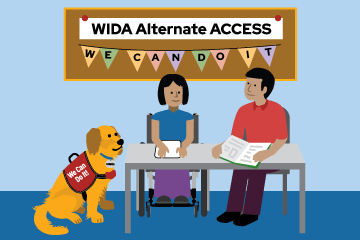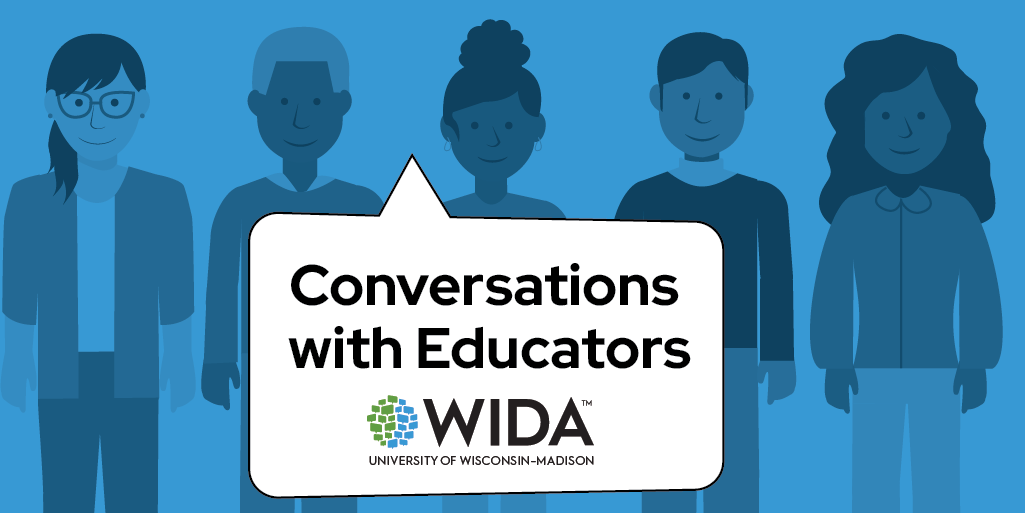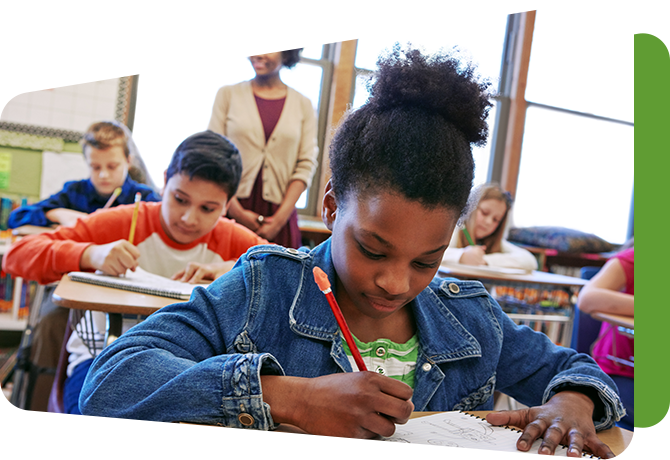Assessment Training
Looking for WIDA assessment training? Not sure where to start? Follow these three steps
STEP 1
Check the top of your member/state page (see selector above/right) to find out what tests your state has chosen for identification, placement, progress and achievement. You can also learn more about WIDA assessments and what they’re for on the WIDA Assessments page.
STEP 2
Once you know what tests you’ll be administering, find out which training courses you’ll need to complete – this is generally determined locally – ask your district or school test coordinator. You can also check the ACCESS for ELLs Checklist and/or Identification and Placement Guidance on your member/state page (see selector above/right).
The following training courses for administering WIDA Screener and ACCESS tests are located via the WIDA Secure Portal.
- Alternate ACCESS: Administration and Scoring
- Kindergarten ACCESS for ELLs: Administration and Scoring
- Online ACCESS for ELLs: Administration
- Paper ACCESS for ELLS: Administration
- Speaking for Grades 1-5: Scoring ACCESS Paper and WIDA Screener
- Speaking for Grades 6-12: Scoring ACCESS Paper and WIDA Screener
- WIDA Screener Online: Administration
- WIDA Screener Paper: Administration
- WIDA Screener for Kindergarten: Administration and Scoring
- Writing for Grades 1-5: Scoring WIDA Screener
- Writing for Grades 6-12: Scoring WIDA Screener
NOTE: The training for administering MODEL Online is in the Test Administrator Interface. The training for administering MODEL Paper and Kindergarten is contained in your testing materials shipment.
STEP 3
Get into the ACCESS and/or Screener training courses located in the WIDA Secure Portal.
Note: You may need to sign the Non-disclosure User Agreement to enter the portal.
Don't have a Secure Portal account yet?
Visit your member/state page for instructions on how to get a WIDA Secure Portal account.
Already have a Secure Portal account?
Log in to the Secure Portal, where you can find a filterable list of courses under “Assessment Training,” see course details and enroll.