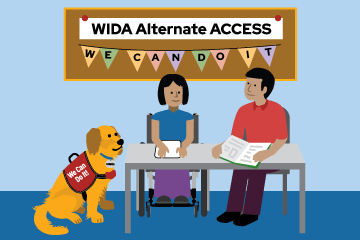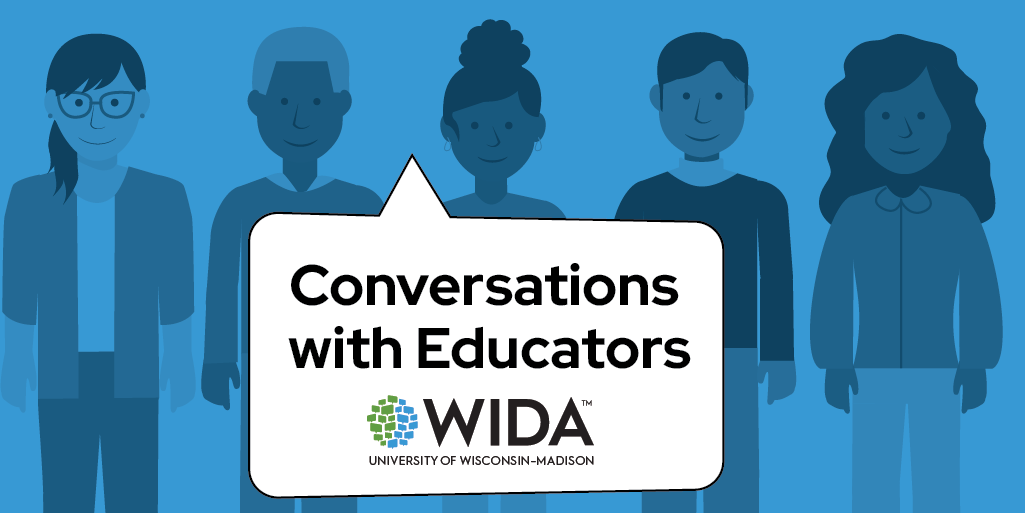Quick Start Guide for WIDA MODEL Online
Quick Start Guide for WIDA MODEL Online

Quick Start Guide for WIDA MODEL Online
1. Learn your state or local requirements and confirm which WIDA MODEL format you’re administering.
Each member state or school chooses the type of WIDA assessment it uses to identify English learners or to monitor their progress. Find out what options are available to you.
Educators in WIDA Consortium member states should view their member/state page for state-specific information about WIDA MODEL, including the Identification and Placement Guidance document.
International/independent school educators should contact their site coordinator.
2. Visit the WIDA Store to purchase MODEL Online.
Once purchased, test administrators will have access to the Test Administrator Interface (TAI) for online test management and administration.
3. Complete assessment training and review manuals.
Educators must review the MODEL Online training materials before giving the test. All training materials are located in the TAI via the training section of the site.
Email MetriTech Customer Service
4. Get additional training from WIDA as needed.
WIDA offers both in-person and virtual facilitator-led training to support educators in understanding how to administer WIDA MODEL. (Registration fees apply.)
5. Make sure you have the right technology available for students to take the assessment.
Plan and collaborate with technology staff at your school or district to consider all factors necessary for a successful and positive online testing experience. This system is made up of the following components:
Test Administrator Interface (TAI): a web-based interface used to perform administrative functions for the online system. This does not require any installation – just an up-to-date web browser.
Secure Student Browser: a secure browser that delivers online assessments to students. This requires a software install on each local student testing device.
Email MetriTech Customer Service at ModelSupport@metritech.com
6. Set up your test sessions in the Test Administrator Interface.
In order to participate in WIDA MODEL Online, students must be added to the TAI, assigned test forms, and added to test sessions.
7. Administer the assessment.
Gather your headsets, devices and materials and you’re ready to test. With thorough training and careful preparation, test administrators will be ready to deliver a reliable and positive testing experience.