Additional Speaking content added to WIDA MODEL Online
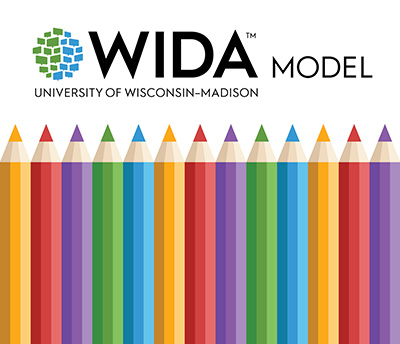
Updated on March 18, 2024
Additional Speaking test content has been added to WIDA MODEL Online. Students taking the full-length version of MODEL Online (“MODEL Summative”) will automatically be assigned to either Speaking Set 1 or Speaking Set 2 each time they take the MODEL test. This change provides some Speaking test content variation for students taking the same grade-level cluster test more than once. Continue reading to learn more about how the MODEL Online platform provides Speaking content variation for students and how to prepare to administer the Speaking test.
Additional Speaking test sets for grades 3-5, 6-8 and 9-12
Varying amounts of additional Speaking test content have been added for MODEL Summative grade-level clusters 3-5, 6-8 and 9-12. This means that there are alternating sets of Speaking tasks (Speaking Set 1 and Speaking Set 2) for students in these grades. Speaking Set 1 and Speaking Set 2 are comparable in design and will result in similar Overall scores, regardless of which speaking set the student sees. Note that for grades 1-2, there is one speaking set only (Speaking Set 1), which is administered to all students.
Here’s what you need to know about the changes to the Test Administrator Interface (TAI) and Speaking test administration:
- The TAI automatically assigns each student to Speaking Set 1 or Speaking Set 2, based on the set the student saw previously; so you do not need to assign the speaking set yourself. The TAI uses students’ test history to determine the version the student saw most recently, and automatically assigns the other one.
- You can see which speaking set the student has been assigned to by checking the student’s Test History Table on the Edit Student page or by checking the name of the student’s Speaking test session on the Test Session Management page.
- The name of the Speaking test session shows you which speaking set to administer and which part of the Speaking domain test script to read from. The Speaking Test Administrator Scripts for 3-5, 6-8 and 9-12 have been updated to contain two complete Speaking domain test scripts for these grade-level clusters (a script for Speaking Set 1 and a script for Speaking Set 2).
- Script page numbers have been added to the Speaking test screen to help guide you through the appropriate part of the script while testing.
Preparing to administer
Keep student test history intact: The TAI automatically assigns the student to Speaking Set 1 or Speaking Set 2, depending on which version the student saw last. This means it’s important for students’ test history to be intact within the MODEL Online system. If you’d like students taking the 3-5, 6-8 or 9-12 tests to benefit from this built-in Speaking content variation, make sure you update their information in the TAI, rather than re-adding or re-importing students prior to each testing window.
Note: One time only, students taking the 3-5 test may be assigned to Speaking Set 1 two times in a row, if they saw the second set of the alternating Step 1 Listening and Reading items during their previous administration. The next time these students take the MODEL 3-5 test, they will be assigned to Speaking Set 2 if their test history has been kept intact. Contact the WIDA Client Services Center for additional information.
Download updated Speaking domain test scripts for all grades: The Speaking Test Administrator Scripts for 3-5, 6-8 and 9-12 contain two complete Speaking domain test scripts (a script for Speaking Set 1 and a script for Speaking Set 2). The Speaking domain test script for grades 1-2 has also been updated. New Speaking Test Administrator Scripts are available for download from the appropriate grade-level cluster tab on the Training and Administration Materials page of the MODEL TAI. Before you begin testing, make sure you have downloaded version 1.8. When you’re ready to administer the Speaking test, simply turn to the appropriate page for the set you are administering. Script page numbers have been added to the Speaking test screen to help guide you through the script.
Preview the added Speaking test content: Use the Preview a Test feature on the WIDA MODEL TAI to preview the test content for Speaking Set 1 and Speaking Set 2 for each MODEL Summative grade-level cluster. Preview the test content and read through the updated Speaking domain test scripts to prepare to administer each version of the Speaking test to students.
Resources to support you
Changes to the WIDA MODEL TAI, including the addition of alternating Speaking test sets for some grade-level clusters, are documented in the WIDA MODEL Online Test Administration Manual and the WIDA MODEL Online User’s Guide to the Test Administrator Interface.
Need additional support? Reach out to WIDA Client Services Center.





