WIDA MODEL Online
WIDA MODEL Online is a computer-based, semi-adaptive English language proficiency assessment for students in grades 1-12. This on-demand assessment can be administered up to two times a year to monitor students’ progress. Scores from WIDA MODEL Online can be used to predict student performance on WIDA ACCESS.
Internationally, WIDA MODEL Online scores can be interpreted in terms of Common European Framework of Reference for Languages (CEFR) levels.
Visit the WIDA MODEL Resource Center for platform training, practice tests and other resources, including quick links to download TestNav and log in to ADAM via LaunchPad.
Request a WIDA MODEL Online overview demo.
Features
WIDA MODEL Online provides opportunities for students to demonstrate their English language proficiency in the four language domains: Listening, Speaking, Reading and Writing. Each of these domains is assessed separately. All four domain tests are delivered online and facilitated through the online test administration platform.
WIDA MODEL Online offers a number of advantages:
- Reduces the administration workload for test administrators and testing sites
- Allows for group administrations of Listening, Writing and Reading tests
- Eliminates the need for ordering, shipping and managing printed materials
- Calculates scores automatically, and provides a variety of score reports
- Individual score reports are available in 11 languages to share with parents and guardians
- Includes test content with a greater use of international themes so that prompts are more relevant to students worldwide
Test Administration Times
Up to 25 minutes
Up to 30 minutes
Up to 15 minutes
Up to 30 minutes
100 minutes total test time
Test Administration
ADAM (Assessment Delivery and Management) is the online test management and administration system for WIDA MODEL Online. Test administrators use ADAM to download test administration materials, administer the test and access student test data and reports. Additionally, test sessions are set up and managed through ADAM.
LaunchPad is the login and rostering platform. All MODEL Online users will log in to ADAM via LaunchPad. Users with the relevant role permissions will roster both administrative users and students to ADAM via LaunchPad.
All MODEL Online language domain tests are delivered via TestNav, the student test delivery application, and are facilitated through ADAM, the online test management platform. The Listening, Writing and Reading tests may be administered in a group format, whereas the MODEL Online Speaking domain test is administered to students individually in an interview format. Download the TestNav application to all devices designated for testing.
Scoring
WIDA MODEL Online reports student results as soon as all four domains have been completed and Writing scores have been entered. Results can be viewed in ADAM or summarized on downloadable score reports. The WIDA MODEL Interpretive Guide for Score Reports Grades K-12 describes the scores reported for WIDA MODEL, including how to interpret scale scores and proficiency level scores.

Quick Start Guide for WIDA MODEL Online
1. Learn your state or local requirements for administering WIDA MODEL.
Each member state or school chooses the type of WIDA assessment it uses to identify English learners or to monitor their progress. Find out what options are available to you.
Educators in WIDA Consortium member states should view their member/state page for state-specific information about WIDA MODEL, including the Identification and Placement Guidance document.
International/independent school educators should contact their site coordinator.
2. Visit the WIDA Store to purchase MODEL Online.
Once purchased, test administrators can be added to the platform and given access to LaunchPad and ADAM for online test management and administration.
3. Complete assessment training and review manuals.
Educators must review the MODEL Online training materials before giving the test. Visit the Training page of the WIDA MODEL Resource Center for LaunchPad and ADAM platform training. The MODEL Online Test Administrator Manual, Speaking Test Scripts, scoring training for the Speaking and Writing domain tests and other training and administration materials are available in the ADAM platform.
Contact Pearson Customer Service
1-802-552-3309
Submit a support web form.
Chat and web form options are available via the WIDA MODEL Resource Center.
4. Get additional training as needed.
WIDA's partner, the Wisconsin Center for Education Products and Services (WCEPS), offers workshops and webinars to support educators in understanding how to administer WIDA MODEL.
5. Make sure you have the right technology available for students to take the assessment.
Plan and collaborate with technology staff at your school or district to consider all factors necessary for a successful and positive online testing experience. This system is made up of the following components:
TestNav is the secure student test delivery browser used to deliver all four MODEL Online language domain tests to students. All devices designated for testing need to have the TestNav application downloaded and installed.
LaunchPad is the web-based login and rostering platform used to access ADAM and add administrator users and students. Log in to Launchpad to access ADAM, the test management platform. This does not require any installation — just an up-to-date web browser.
ADAM is the web-based test management platform used to assign tests, create proctor groups, proctor the assessment, download test administration materials, view score reports and more. This does not require any installation — just an up-to-date web browser.
The WIDA MODEL Resource Center is a public website that provides essential tools necessary to prepare for and administer MODEL Online. It includes resources on technology, training, implementation tools, practice tests and more. In addition, quick links are available to download TestNav and log in to ADAM via LaunchPad.
Contact Pearson Customer Service
1-802-552-3309
Submit a support web form.
Chat and web form options are available via the WIDA MODEL Resource Center.
6. Assign students to tests and create and add students to proctor groups in ADAM.
In order to participate in MODEL Online, students must be added to LaunchPad, assigned to tests and added to proctor groups.
Visit the Technology Setup page of the WIDA MODEL Resource Center to download LaunchPad and ADAM User Guides.
7. Administer the assessment.
Gather your headsets, devices and materials and you’re ready to test. With thorough training and careful preparation, test administrators will be ready to deliver a reliable and positive testing experience.