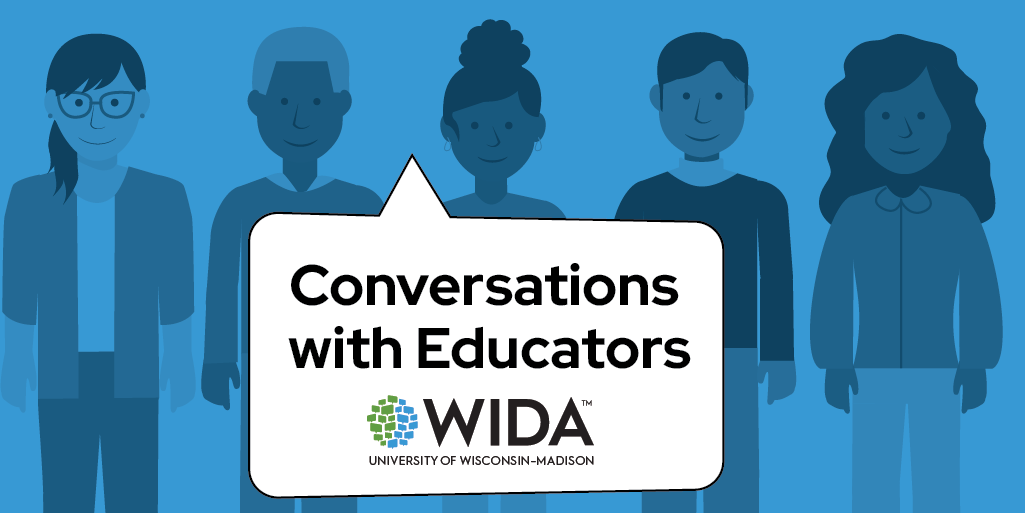What to know: WIDA assessments in 2020-21 school year
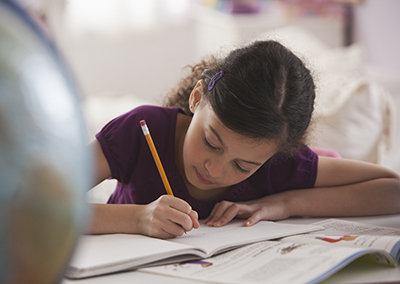
With the 2020-21 school year taking shape – as different as it may be – WIDA wants to make sure that those involved in using our assessments have what they need to get started when they are ready.
Tips for safer testing
Many of these tips apply to our paper-format assessments.
Prepare the test space
- Make sure you have sanitizing wipes to clean the test area after each student.
- Have a bottle of hand sanitizer for you and the student to use.
- When applicable, encourage students to bring their own pencil; or keep separate containers, one for unused and one for used pencils.
Get creative
- When using assessments with cards, consider putting the individual cards in small plastic bags, wrapping them in plastic wrap or laminating them – anything that is easily discarded or washed in between students.
- Put any paper items that will be used by more than one student in clear binder sleeves. This will make it easy to clean or change between students.
Make sure testing counts
- WIDA anticipates that testing will occur at schools during the 2020-21 school year; however, we currently do not have a remote administration solution for ACCESS for ELLs, WIDA Screener or WIDA MODEL. We do have WIDA Remote Screener, which is a temporary solution when there is no shared physical space for the student and test administrator. For more information on using our assessments in your school, contact your State Education Agency, or if your school is a member of the International School Consortium, contact help@wida.wisc.edu.
- When capturing student oral responses, it is important for the test administrator to confirm that the audio is being recorded by the device and that the student is speaking clearly into the microphone. To determine whether students in your classroom should wear a mask during audio recording, refer to your local and/or state guidelines.
- WIDA recommends that you do not allow students to take any internet-connected devices, such as cell phones, smartwatches or Bluetooth headsets into the testing room. Copied or plagiarized responses can result in a student’s score being invalidated.
Stay informed
- WIDA is always here to support educators, multilingual children and their families, especially during this difficult time. Visit the COVID-19 Response and Updates webpage for the latest updates and access to relevant resources.
- We have a new Distance Teaching and Learning webpage, which features resources for educators as they provide remote instruction to multilingual learners.
What’s new
WIDA Screener
These updates apply to the domestic Consortium.
- We’re expanding the WIDA Screener family! WIDA Screener for Kindergarten, a paper-format test, will be available to members of the domestic Consortium as early as spring 2021.
- WIDA AMS has a new look! We anticipate the minor changes to the menu structure will be intuitive for most users, so plan to log in and do some exploring or brush up on the tasks you typically complete by browsing the WIDA Assessment Management System (WIDA AMS) User Guide.
WIDA MODEL
After more than two years' worth of dedicated effort, we’ve released new test content for WIDA MODEL Online:
- The test now includes a significant amount of new content in each of the four language domains.
- There is increased rigor in the test items, especially for the Reading and Speaking domains, with new test administrator scripts for the Speaking tests.
- The proportion of test content centered on U.S. cultural and historical themes has been reduced to make the test more accessible to all students worldwide.
- In addition to test items, the PowerPoint training files for scoring the Speaking and Writing tests have been enhanced to improve access and file compatibility.
There will be no changes to test administration procedures.
ACCESS for ELLs
These updates apply to the domestic Consortium.
- The Test Administrator Manual and the Test Coordinator Manual are now streamlined and have a new look.
- Visit the Family Engagement page for a variety of resources that you can use to help explain ELL status, language testing and ACCESS scores to your students’ parents and guardians.
- Want a single resource with easy to reference tips and test administration best practices? We synthesized seven flyers into the new Test Administrator Essentials, a shorter overview of ACCESS test administration. This single resource replaces the following seven flyers, which will continue to be available until September 8, 2020. A big thank you to those of you who offered your guidance and feedback as we developed this new resource!
- The following flyers will be retired on Sept 8:
- Writing Test Tips
- Speaking Test At a Glance
- ACCESS for ELLs 2.0 Online
- Speaking Guidance Grades 1–3
- Speaking Guidance Grades 4–5
- Speaking Guidance Grades 6–12
- ACCESS for ELLs 2.0 Paper
- WIDA AMS has a new look! We anticipate the minor changes to the menu structure will be intuitive for most users, so plan to log in and do some exploring or brush up on the tasks you typically complete by browsing the WIDA Assessment Management System (WIDA AMS) User Guide.
Learn more
Have questions about WIDA assessments? Domestic Consortium members can join a Q&A webinar. View the WIDA Q&A webinar schedule to find a webinar that suits your needs. International School Consortium members can contact international@wida.us. Or feel free to connect with the WIDA Client Services Center.