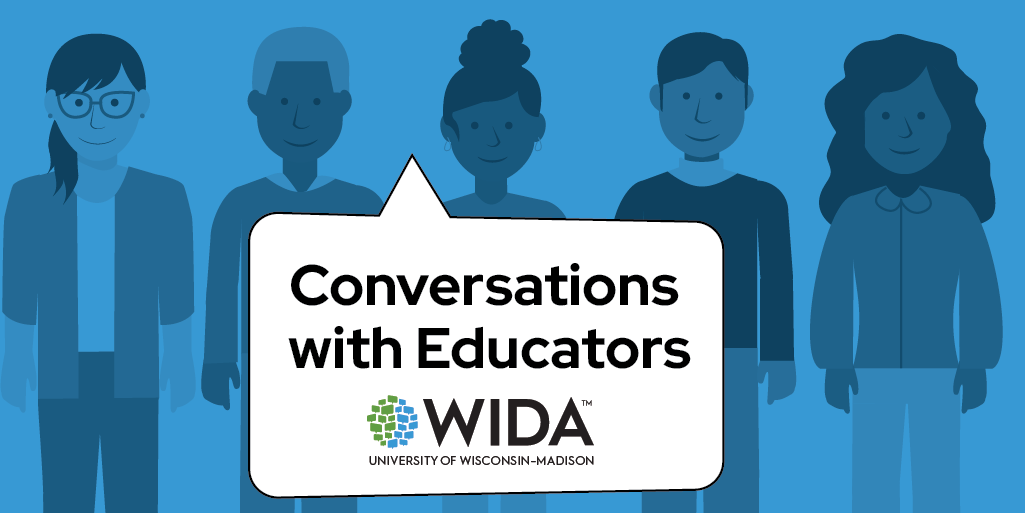Quick Start Guide for Administering WIDA Screener Online
Quick Start Guide for Administering WIDA Screener Online

Quick Start Guide for Administering WIDA Screener Online
1. Complete assessment training and review manuals.
Educators must complete the WIDA Screener Online: Administration training course and review the Test Administration Manual. If you will be scoring student responses, you must complete the relevant Speaking and Writing scoring courses.
2. Get additional training from WIDA as needed.
WIDA offers a webinar to help educators understand how to administer WIDA Screener Online.
View the WIDA Screener Online webinar (WIDA Secure Portal account required)
3. Make sure you have the right technology available for students to take the assessment.
Plan and collaborate with technology coordinators to consider all factors necessary for a successful and positive online testing experience.
4. Set up your test registrations in WIDA AMS.
In order to participate in WIDA Screener Online, students must be added to WIDA AMS and placed into test registrations. You may add students and create test registrations independently, or add students to an existing test registration.
5. Administer the assessment.
Gather your headsets, devices and materials and you are ready to test. With thorough training and careful preparation, test administrators will be ready to deliver a reliable and positive testing experience.
See the WIDA Screener Online: Administration Course Resources page in the WIDA Secure Portal for the Test Administrator Scripts, writing test booklets for grades 1 and 2-3, and more.
6. Score student responses.
WIDA Screener Online will score the Listening and Reading domains automatically. Speaking and Writing responses must be scored locally by a certified test administrator who has successfully completed the Speaking and Writing scoring courses.
Log in to WIDA AMS to retrieve student scores. Most responses are available to score within 15 minutes but may take up to two hours.
Use the Speaking Scoring Scale to rate students’ speaking responses
Use the Writing Scoring Scale to rate students’ written responses
7. Generate score reports.
Student score reports are available on-demand after scoring takes place.
Watch the Accessing Score Reports video in the WIDA Screener Online: Administration training course for more information.
Refer to the Test Administration Manual for step-by-step instructions on generating score reports.