What to know: WIDA assessments in the 2025-2026 school year
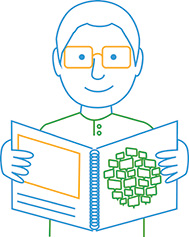
Happy new school year! Before we talk about what’s new with WIDA assessments, we recognize that sometimes you just need a simple question answered, and you don’t always have time to find a WIDA resource or manual. We want to remind you that our client services specialists are just a phone call or email away! All of us at WIDA appreciate you and want to make sure you have what you need to best support students and their families.
Back to what’s new! In this article, we guide you through a list of what’s new with WIDA ACCESS (ACCESS), WIDA MODEL (MODEL) and WIDA Screener (Screener) in the 2025-2026 school year (topics appear in alphabetical order). In each “In Case You Missed It” section, we highlight something you may have missed.
Pro Tip: Attend the Welcome Back: What’s New in 2025-2026? webinar on September 2 at 1:00 p.m. CT to get the following information in webinar format. Find more info on this webinar and all other assessment webinars in the WIDA Secure Portal on the Webinars page.
Accessibility and Accommodations
We updated the Accessibility and Accommodations Manual for the new school year. Here are some key additions to the manual this year:
- An updated description of the Braille (BR) accommodation for ACCESS Paper, which now includes the Speaking domain
- The new Low Vision Script (LV) accommodation for WIDA ACCESS for Kindergarten (Kindergarten ACCESS)
- The WIDA Alternate Screener Participation Decision Tree and an accommodations checklist for WIDA Alternate Screener (Alternate Screener)
In Case You Missed It
All Screener and ACCESS assessments have their own accommodations checklist to help IEP teams determine which accommodations best support a multilingual learner. Find all the accommodations checklists in Resources/Recursos.
ACCESS
ACCESS Braille Speaking Test
For the first time, the ACCESS Paper Braille accommodation includes the Speaking domain! Here are some of the new resources for test administrators:
- This year’s speaking scoring training courses for Screener and ACCESS Braille have callout boxes that give details on administering the ACCESS Braille Speaking Test.
- There’s a downloadable document in the Speaking scoring training courses for Screener and ACCESS Braille (WIDA Secure Portal login required) that helps guide Individualized Education Program (IEP) teams in using the ACCESS Braille Speaking Test.
- An embossed Speaking test booklet and other related materials will now be included in the ACCESS Braille kits.
ACCESS Name Change
Now that we’ve updated the ACCESS assessments, we’re removing the outdated “for ELLs” from the name. Here are the new assessment names:
- WIDA ACCESS
- WIDA ACCESS for Kindergarten
- WIDA Alternate ACCESS
ACCESS Webpage Changes
We refreshed and combined the content on our three WIDA ACCESS webpages (Online, Paper, and Kindergarten) into one WIDA ACCESS webpage. We also consolidated the WIDA Alternate ACCESS Scores and Reports webpage into the WIDA Alternate ACCESS webpage. Both webpages include new Resources to Share With Families sections.
If you use a link to one of the old webpages, e.g., ACCESS for ELLs Online, you will be redirected to the appropriate updated webpage.
ACCESS Test Changes
For the last few years, we’ve been revising ACCESS (grades 1-12) so that it incorporates the WIDA English Language Development (ELD) Standards Framework, 2020 Edition. We made all the changes to ACCESS behind the scenes so that the test administration experience remains the same this school year.
Here are some important details to keep in mind:
- Standard 1, which focuses on social and instructional language, is now incorporated throughout the test. Previously, Standard 1 was only in initial tasks or on tasks targeting lower proficiency levels.
- We’ve increased the number of possible score points for P1 tasks on the Tier A Speaking test by targeting the end of proficiency level 1 to give students more opportunities to show what they can do.
- We have new scoring rubrics that replace the existing scoring scales for ACCESS (scroll down to the next section to learn more about scoring resources).
Learn more about the behind-the-scenes changes to ACCESS on the WIDA ACCESS in 2025-2026 webpage.
Important! Like we said before, the ACCESS Online and Paper test administration experience for grades 1-12 this school year will not be any different from last year.
ACCESS Score Resources
New Scoring Tools for ACCESS (Grades 1-12)
Now that ACCESS incorporates the 2020 Edition, we have new tools for scoring the Speaking and Writing domains:
- WIDA Speaking Scoring Rubric Grades 1-12 (available September 1)
- WIDA Writing Scoring Rubric Grades 1-12 (available September 1)
DRC will use these new scoring rubrics to handscore ACCESS Writing tests and ACCESS Online Speaking tests. Test administrators will use the WIDA Speaking Scoring Rubric Grades 1-12 to score ACCESS Paper Speaking. Test administrators will use the existing WIDA Speaking Scoring Scale Grades 1-12 to score ACCESS Braille.
Learn more about the process for developing the Writing Scoring Rubric in a 2024 Technical Report.
Pro Tip: The best places to find appropriate scoring tools are in each assessment training course. Find all assessment training courses in the WIDA Secure Portal.
Getting Ready for ACCESS Scores
As part of our work to revise ACCESS, we need to ensure that student scores still give an accurate picture of a student’s English language development. This process happens during a standard setting event after the first annual administration of the revised assessments. In this case, the ACCESS standard setting event is scheduled for July 2026.
Important! Because of standard setting, you’ll need to approach your ACCESS score reports in 2026 with a bit of care.
Note the following as you prepare for ACCESS score reports in 2026:
- You will get score reports on your regular reporting timeline.
- You can use 2025-2026 ACCESS scores to make decisions about students for the 2026-2027 school year — either to exit students or to decide on classroom placement.
- You should treat 2025-2026 ACCESS scale scores as a new baseline to measure growth against (you can’t compare scale scores from previous years).
- You should use 2025-2026 ACCESS proficiency level scores with caution prior to the ACCESS Standard Setting 2026 event as they will reflect the old proficiency level cut scores.
Pro Tip: Learn more about “proficiency level cut scores” and standard setting events in the news article about the Alternate ACCESS standard setting that took place in 2024.
In 2025-2026, you will need to track student growth differently. We recommend that you
- Gather additional classroom evidence throughout the year to help keep track of student growth and skill level.
- Use classroom assessments or other interim measures to get an idea of your students’ proficiency levels at the start, middle and end of the school year.
- Gather data from your students’ content teachers to track progress in specific subject areas.
- Connect with your students’ families to get a sense of how their language development is progressing at home.
Kindergarten ACCESS
For the last few years, we’ve been redesigning Kindergarten ACCESS to incorporate the 2020 Edition and give it new test content that reflects the input of many experienced kindergarten educators. Thank you again to everyone who participated in test development events over the past few years!
Important! Before administering Kindergarten ACCESS this school year, all test administrators must complete the redesigned WIDA ACCESS for Kindergarten: Administration and Scoring training course in the WIDA Secure Portal and pass the certification quiz. The training course will be available on September 29.
If you’re familiar with Kindergarten ACCESS, you’ll notice these changes on the redesigned assessment:
- Fewer test materials to manage (no more activity board and fewer cards!)
- All four domains connect to a single new storyline
- Each language domain is administered once, with no starting or skipping rules
- New Writing task types that reflect everyday classroom practices
- A separate score sheet to mark student scores for Listening and Speaking, Writing and Reading
- Revised scoring protocols and rubrics for Speaking and Writing tasks
Learn more about what’s new with Kindergarten ACCESS on the WIDA ACCESS in 2025-2026 webpage.
New Low Vision Accommodation for Kindergarten ACCESS
Along with the redesigned Kindergarten ACCESS, we’ll release the new Low Vision accommodation. Here are some key features of the new accommodation:
- This accommodation is intended for students with low vision who may need additional support during the administration of Kindergarten ACCESS.
- The Test Administrator Script for Students With Low Vision gives test administrators additional scripting, specialized graphics and picture descriptions to support students with low vision.
- This accommodation may be used in combination with the Large Print materials or the standard size test materials, with or without additional magnification.
Important! The Low Vision accommodation is for Kindergarten ACCESS only. Learn more about the new accommodation in the Accessibility and Accommodations Manual.
New Scoring Rubrics for Kindergarten ACCESS
Kindergarten ACCESS has been redesigned and incorporates the 2020 Edition. We now have new rubrics for scoring the Speaking and Writing domains:
- Kindergarten Scoring Rubric for Speaking
- Kindergarten Scoring Rubric for Writing
The Scoring Rubric for Writing is in the score sheet, where it can be easily referenced during administration and scoring. The Scoring Rubric for Speaking is included in the test materials as a reference. Test administrators will continue to rely on the “Expect” boxes to score the Speaking domain in real time during test administration.
Learn more about the new scoring rubrics on the WIDA ACCESS in 2025-2026 webpage.
Translated Test Administrator Scripts in ASL
This fall, we will add American Sign Language (ASL) video translations to our list of translated ACCESS Online Test Administrator Scripts Grades 4-12. Once they are released, find the videos in the WIDA Secure Portal with the other translated scripts.
In Case You Missed It
In May, we released the WIDA Language Charts! The charts connect WIDA ACCESS to the 2020 Edition and make the proficiency level descriptors clearer, more actionable and directly connected to classroom instruction.
Learn how to use the language charts in your classroom this school year.
Assessment Family Handouts
This summer, we made changes to our assessment family handouts:
- We created a brand-new What Is WIDA Screener? handout for families (it replaces the Explaining ELL Status and What Is Language Testing? flyers, which were retired July 1, 2025).
- We published a brand-new What Is WIDA Alternate Screener? handout for families.
- We redesigned the What Is WIDA ACCESS? handout for families.
All the new family handouts are translated into the WIDA Consortium’s top 17 languages.
In Case You Missed It
Find relevant family handouts in the new Resources to Share With Families sections of the WIDA ACCESS and WIDA Screener webpages.
Assessment Training Course Changes
Since ACCESS will use the new Speaking Scoring Rubric and Screener and ACCESS Braille will continue to use the Speaking Scoring Scale, you may have to complete different speaking scoring training courses this year.
Available July 1
- Speaking for Grades 1-5: Scoring WIDA Screener and ACCESS Braille
- Speaking for Grades 6-12: Scoring WIDA Screener and ACCESS Braille
Available September 1
- Speaking for Grades 1-5: Scoring ACCESS Paper
- Speaking for Grades 6-12: Scoring ACCESS Paper
Note: If you are administering both ACCESS Paper and WIDA Screener, or ACCESS Paper and ACCESS Braille, you may have to certify on separate courses in 2025-2026. Refer to your member/state page this summer and fall for your state’s certification requirements.
In Case You Missed It
Is a colleague trying to figure out what WIDA assessment training they need to complete? Share the Assessment Training webpage with them.
MODEL
As of June 2025, the MODEL Online testing platform is hosted by Pearson. While the MODEL test content has remained the same, the Pearson test management platform and test delivery application includes many of the features MODEL users have been requesting, including flexible proctoring, enhanced reporting options, embedded universal tools and other accessibility features. Visit the WIDA MODEL Is on the Move webpage to learn more about the change and how to onboard to the Pearson platform.
Pro Tip: Register to attend a live Pearson platform training webinar on August 6, 2025, from 3:00-5:00 p.m. CT or watch a recorded training webinar on the WIDA MODEL Resource Center.
In Case You Missed It
Visit the new WIDA MODEL Resource Center for platform training, practice tests and other resources, including quick links to download TestNav and log in to ADAM via LaunchPad.
Screener
Screener Webpage Changes
We refreshed and combined the content on our three WIDA Screener webpages (Online, Paper, and Kindergarten) into one WIDA Screener webpage. We also published the brand-new WIDA Alternate Screener webpage. Both webpages include new Resources to Share With Families sections.
If you use a link to one of the old webpages, e.g., WIDA Screener Online, you will be redirected to the appropriate updated webpage.
Refreshed Screener Scoring Training Courses
We revitalized the following Screener scoring training courses:
- Speaking for Grades 1-5: Scoring WIDA Screener and WIDA ACCESS Braille
- Speaking for Grades 6-12: Scoring WIDA Screener and WIDA ACCESS Braille
- Writing for Grades 1-5: Scoring WIDA Screener
- Writing for Grades 6-12: Scoring WIDA Screener
All four training courses are now more accessible and engaging, just like our ACCESS training courses. The courses include test administration advice and scoring practice that’s divided by grade-level cluster and tier.
Important! Even though the training course content didn’t change, much of it has been reorganized, and it may be beneficial to revisit. Refer to your member/state page for recertification requirements.
WIDA Alternate Screener
As of July 1, WIDA Alternate Screener, our new assessment for K-12 students with the most significant cognitive disabilities, is available to the WIDA Consortium! Read the Introducing WIDA Alternate Screener news article to find out what WIDA Alternate Screener is and how to use it.
In Case You Missed It
We hosted the WIDA Alternate Screener assessment webinar on July 15. During the webinar, experts gave an overview of the assessment and went into detail on administering and scoring it. The WIDA Alternate Screener webinar recording is out! Watch it to learn more about the new assessment.
WIDA AMS and DRC INSIGHT Enhancements
ACCESS Paper Streaming Audio
As an alternative to CDs, streaming audio for ACCESS Paper Listening and Speaking tests will be available via WIDA AMS this school year. Your SEA will decide if you have access to streaming audio permissions in WIDA AMS. Review the guidance in your ACCESS Checklist later this fall to learn how ACCESS Paper streaming audio will be used in your state.
Those with the necessary permissions will notice the new application when their test setup window opens. Streaming audio is for ACCESS only (there are no changes to audio delivery for ACCESS Braille or for Screener Paper).
Changes to WIDA AMS
Data Recognition Corporation (DRC) is working with WIDA to make some ongoing accessibility and user experience improvements to WIDA AMS. None of these changes will impact student testing, but test administrators and coordinators may notice minor changes in WIDA AMS throughout the school year.
In response to user feedback, DRC is implementing an export option to identify students who were added to WIDA AMS but not included in a test registration so that they can be added to test registrations.
In Case You Missed It
To learn more about this new export option in WIDA AMS, watch the WIDA AMS and DRC Technical Enhancements for 2025-2026 webinar recording.





